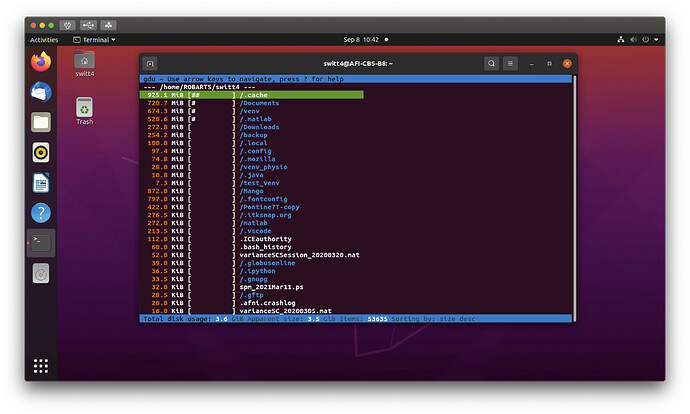We have installed a new tool, gdu, that should make it easier for CBS server users to monitor their home directory usage and size. Home directories on the CBS server should be kept under ~10GB, and only be used to store text files, scripts, git repositories, and virtual environments. Research data should only be stored in PI datashares.
To use gdu to scan your entire home directory, from a Terminal window type:
gdu /home/ROBARTS/<userID>
replacing <userID> with your CBS server ID (e.g., gdu /home/ROBARTS/smith). You can also use any standard unix directory specification shortcuts, such as . and ~.
To use gdu to scan a specific directory (e.g., Documents), from a Terminal window type:
gdu Documents
The above command assumes you are currently in the directory containing the Documents sub-directory.
Depending on how large and how many files are in your home directory, the scan may take a few minutes to run.
Once it is finished, a report will be dumped to the Terminal window listing the size of all directories, files, and hidden directories in your home folder. You can use the arrow keys to navigate up and down the list. If you highlight a particular sub-directory, you can use the Enter key to list the contents of that sub-directory. The footer, highlighted in blue, will show the total size of the directory scanned and the number of individual files.
gdu offers a number of built-in tools for deleting files and emptying directories. The help menu and descriptions of these options can be found by typing ?.
To quit gdu, simply type q.